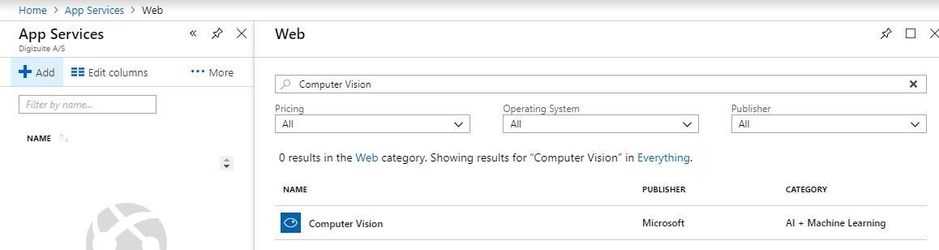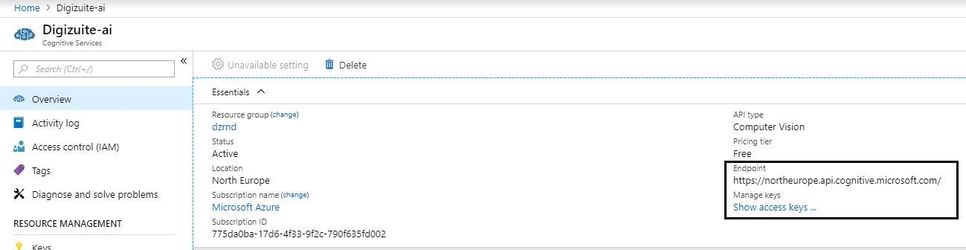Add the Computer Vision service to your account through the azure portal:
Select a pricing tier that fits your consumption. After adding the service it will appear in your dashboard.
Important for the Digizuite AI Service is to have the endpoint and subscription key. These can be found when selecting the service in azure as shown below:
These must be correctly added to app.settings under damcenter/DigizuiteCore/appsettings.json:
"ComputerVisionDetails": {
"subscriptionKey": "……………………………………………………..",
"AzureEndpointUrl": "https://northeurope.api.cognitive.microsoft.com/"
},