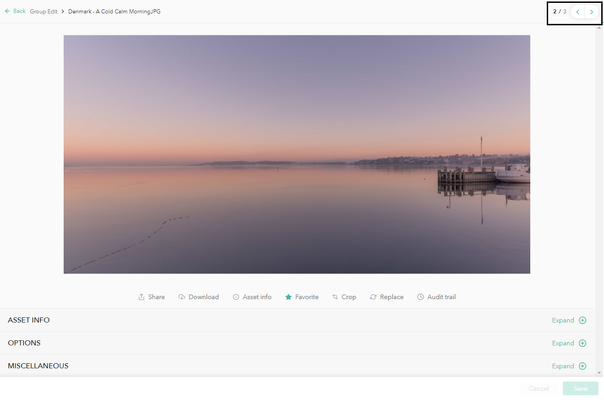2.11.1 Multiselect
Methods of multiselecting
(written description under construction)
Multiselect menu
(written description under construction)
2.11.2 Metadata edit on multiple assets
In Media Manager 5 the user has the possibility to edit multiple assets at the same time. Group Edit and Multi Edit options appear in two situations:
- when uploading new files,
- after multiselecting assets.
Group Edit
Thanks to Group Edit the user can edit metadata on one asset at a time without losing track of all the selected asset. In this mode everything looks and works in exactly the same way as in a single edit mode, apart from the presence of the asset navigation counter in the upper right corner:
Once the user is finished with editing metadata on one asset, they can navigate to the next or previous asset by using the arrows.
Multi Edit
Thanks to Multi Edit the user can change metadata on multiple assets simultaneously. The list of all the selected assets is located on the right and the user can freely select and deselect the assets relevant for a particular metadata change.
In the example above the user could keep all three assets selected to change their location in Media Manager menu, save the changes, remove the checkmark on the second assets and finally add the same description only to the first and third asset.