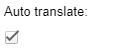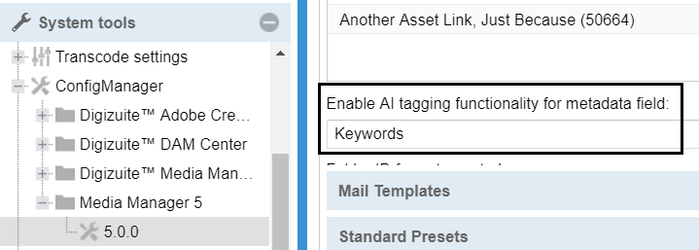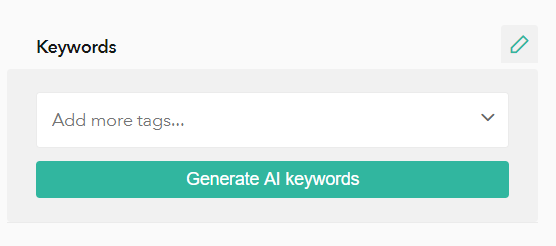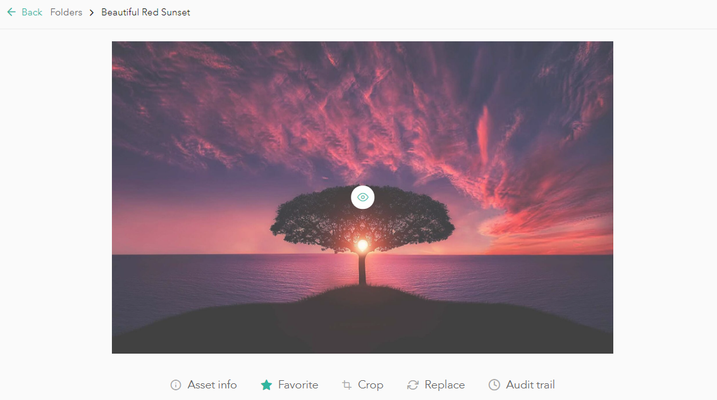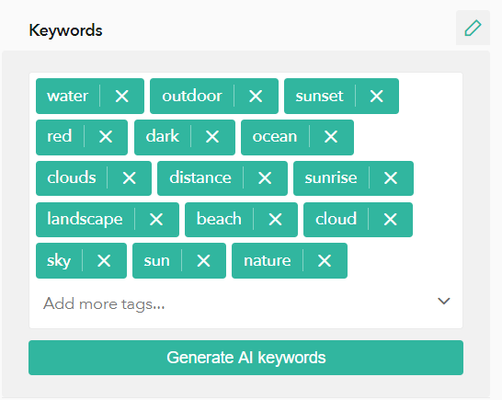MM5.0.0 7 AI Tagging Configuration
MM5 supports AI Tagging (by use of Azure Cognitive Services) and can be configured to a keywords metadata field. A few important things to be aware of:
- The Keywords field must have auto translated checked on as shown below. Go to the Keywords field in the DAM Center and validate that it look accordingly.
- The Digizuite must be accessible from the outside as is right now. Azure fetches the image through a URL to be able to perform the AI.
Navigate to the MM5 Config manager and define the following:
When configured correctly, the keywords metadata field will contain a button (Generate AI Keywords) which will trigger the AI Service and bring back a series of tags.
The following represent a real example of a sunset and the associated keywords that are returned from the service on click.
Which then returns the following:
The user can then simply remove or add keywords and then press save when finished.
Further information about how to configure it from the DC can be found here: DC5.0.0 4.9 Cognitive Services