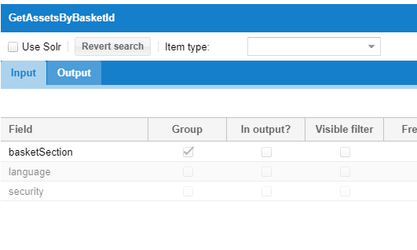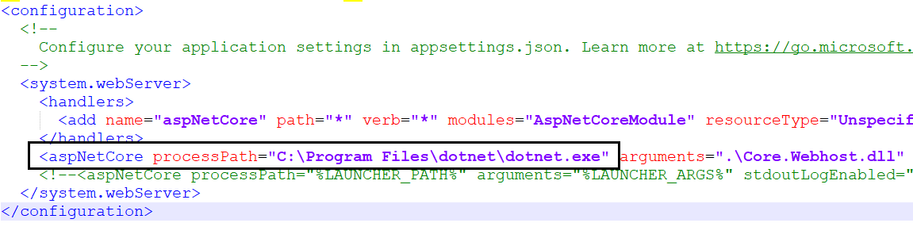DC5 - Things to be aware of when installing and updating
| Version | Things to be aware of |
|---|---|
| DC 5.2.0 | Update (You need to know this before updating)First issueYou need to run the following script - else deleting using the new GDPR (fire-delete/perma-delete) will leave residual files in the frontend destination. update media_transcode_proxy_destination set destinationid = 10000 where destinationid = 10010 If you're using Azure storage, use "set destinationid = 10011" instead (This can be done post-upgrade) |
DC 5.1.0 | Significant known issuesFirst issueRevert of replaced assets does not work with Azure Storage. As a workaround download the asset and replace it again. As a note, R&D will be working on a fix for DC 5.2.0. Update (You need to know this before updating)First issue: Search2 support for searching across DAM DB and Jobs DB is removedThis feature has been removed to support Azure SQL. Specifically these fieldnames are no longer supported: digibatch_generic, digibatch_generic_jobinfo, member_asset_jobchain and member_asset_jobchain_jobinfo. Run select_problematic_searches_5_1_0_related.sql before an update to check if any searches have problems but be aware that DigiZuite_System_GetJobsForNoneAsset and GetRunningJobsGeneric will be removed by the update and will not cause any trouble. Second issue: Meta field data type "Money" has been removedAnything related to the Money meta field data type has been removed from the API. Please check whether any of the clients' meta fields use this data type. You can check this either by manually looking at all the meta fields, or simply run the SQL select * from item_metafield where item_datatypeid = 62 If no rows are selected, then no Money meta fields exist. If there are any, then they should be altered to use Float instead. However, some groundwork must be done first: Money was treated as a string in the API, i.e. some non-numeral values may exist in these meta fields (this can only happen if the client used a method other than the DAM Center UI to add the value(s)). If such values exist, then the consultant can either remove the non-numerical part of the values or use a meta field data type other than Float, e.g. String. You can select the values by running the SQL select value, smaleValue, imv.* from item_metafield_value imv |
DC 5.0.0 | Significant known issuesNothing here Install (You need to know this before installing)First issueIf you're using a Windows Server 2012 R2, you need to do the following: Download this Prepare Win2012R2.ps1 and run it as administrator Update (You need to know this before updating)First issueThere is a possibility, that after the update, you'll experience some issues with "EDM" causing your DAM Center to not load at all. The fix for this, is to go to the DAM Center's IIS web folder, and delete all the contents, and run it again. (E.g. I have a folder named C:/Webs/testmm5-dc.qa.digizuite.com - Delete the contents of the folder, but not necessarily the folder itself and run the installer again) Second issueSome configuration meta fields have been replaced by roles, e.g. Asset_Can_Download and Asset_Can_Crop. The update scripts will add the relevant roles to the user groups "Super administrator" (0D8DFF0A-53D5-4161-8484-AA8C1AF5680D), "Content Creator" (ED672267-2724-47D7-ACBE-527F875445BC), "Light user" (EA2B32EF-CD90-41C8-93AC-D026881B6C12), and "Guest". If user groups with these item GUIDs/"Guest" name do not exist in the DAM Center, then these roles cannot be added to relevant user groups, i.e. you must do this manually after you've updated the DAM Center. You can view DAM-3002 to understand which user groups receive which roles and the issue's linked issues contain some further explanation of the new roles. Third issueIn searchXml the use of fieldName="asset_detail.name" and fieldName="asset_detail.description" is no longer supported. There is a limited backwards compatibility in place but they must be replaced like this:
Any other use of asset_detail which no longer exists must be reimplemented. Please run select_problematic_searches_assetdetail_related.sql before any update to this version. If the script returns any results contact RnD for help. Significant new functionalityThe option to "keep old meta data" when replacing an asset is no longer hardcoded, but instead controlled by the digizuite constant "KEEP_OLD_METADATA". |
DC 5.0.0 | InsertItemHistory has been removed. Metadata Audit Trail is an alternative which keeps track of all metadata changes which has been configured to be "IsAuditable" in the DC UI. The table will not be created in any new DC installs but for updates the table will remain if not manually removed. |
DC 5.0.0 | No publishing or search proxy updates? Internal Message Handling sometimes won't start after IIS reset. Please check: DC5.0.0 4.5 Rabbit MQ |
DC 5.0.0 | Searches must have an Item Type but some do not. If you come across the below where Item Type is not filled in then please select it from the dropdown. |
DC 5.0.0 | The following metadata types has been removed:
If clients has any of these metadata types, there is a manual task in converting these into alternative types |
DC 5.0.0 | Problem with services? Commenting, Audit Trail or Congitive Services (AI) not working? Validate that the process path points to the correct dotnet path. As an example consider this: |
DC 5.0.0 | Support for SVG files is limited As per ImageMagick upgrade, SVG file support is not always the best. The problem is with individual SVGs that contain many layers and pixels. These takes forever to upload and this is because of ImageMagick not handling this very well. |
DC 5.0.0 | When setting metadata with Digimonitor workflows write access is now enforced Digimonitor is partly rewritten to use newer API. When using InsertDefaultValue or any other method which causes metadata to be set write access to the metafield is enforced. Newer DAM installations will already have the system user with write access to all metafields but older systems or systems with more finegrained access rights might not. A warning message can be found in the Dmm3bwsv3 webservice log about missing write access to the metafield. |