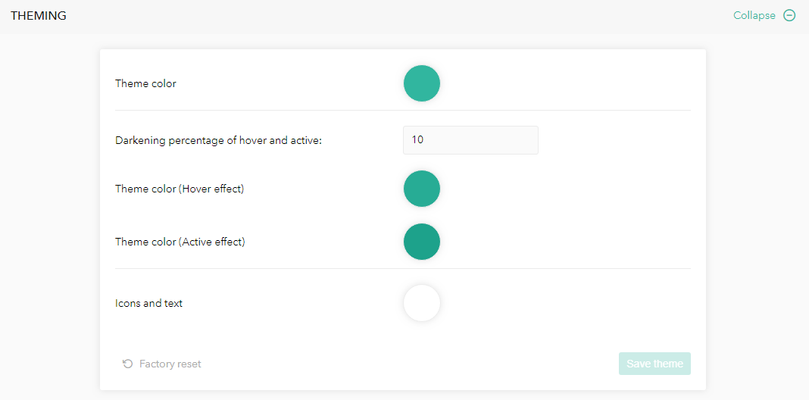MM5.0.0 Styling Guide
Overview
Custom styling in MM5.0.0 can be done using the theme editor, which can be found in "Settings". To enable the Settings button in MM5 you append the Media Manager URL with /settings The following 4 colors can be changed:
- Theme color
- Hover effect color
- Active effect color
- Color of icons and text
Please ensure that the chosen text color is visible on top of the background color.
Instead of setting the hover color and the active color manually, it is possible to generate them based on the theme color. A positive darkening percentage darkens the hover color and the active color. A negative darkening percentage lightens the hover color and the active color. To save the theme and make sure that it is remembered after refreshing the application, press "Save theme".
The button "Factory reset" resets the four colors to their standard values. Make sure to always press "Save theme", if the theme should be remembered.